LANDMARK BUSINESS SERVICES
Making the move from an old CMS over to WordPress is probably easier than you think.
One of the main reasons to move to WordPress is that you’ll get what you want.
Tired of trying to bend everything into your existing content management system? With a bespoke build, you’ll get everything you need and nothing your don’t want.
If your old CMS just doesn’t cut it anymore, give us a call at 781-975-8088 and we’ll talk you through the process.
Moving your site needs to be done properly.
If you have a website built on another CMS like Squarespace or Magento, you are going to have content that already ranks in the search engines and an existing URL structure.
Moving your site is more than simply copying over the text and image content – care has to be taken to maintain URL structures and existing SEO.
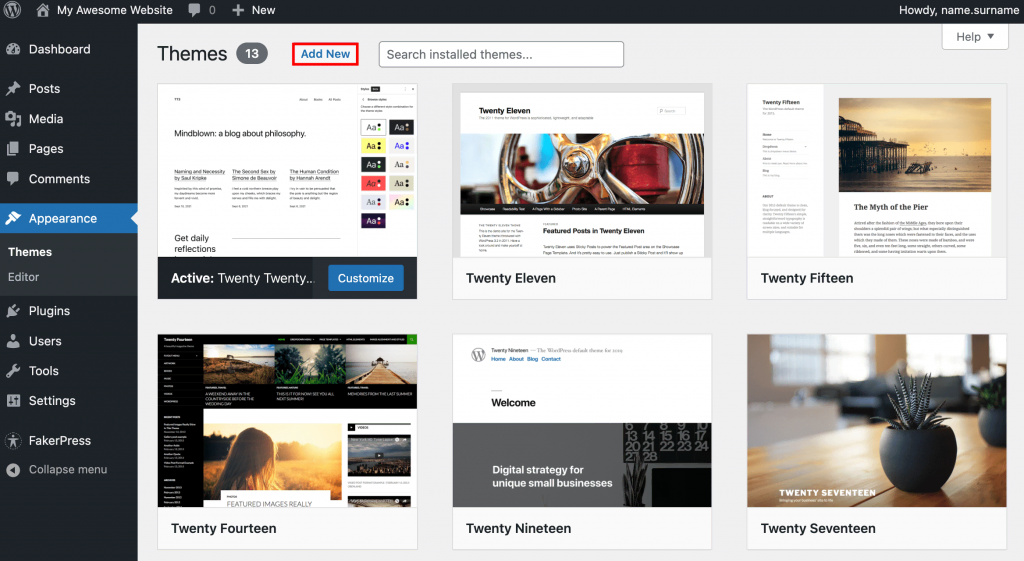
In short, the process involves a step-by-step procedure:
- A complete technical, on-page and off-page SEO review of your current site
- Full content and internal linking review
- Page structure and URL structure review
- Automated migration of content (where possible)
- Rebuild of page and post hierarchy (if required)
- Rebuild of categories, tags and product taxonomy (if required)
- Rebuild of post and page content (if required)
- 301 redirects (if required)
Get started with a free review of your current site.
If you have a website built on another CMS like Squarespace or Magento, you are going to have content that already ranks in the search engines and an existing URL structure.
Why move your site to WordPress?
Whatever CMS you currently use, moving your site to WordPress will improve your site. There is no CMS that’s easier to use, more customizable and better for technical and on-page SEO.
Here are some reasons to seriously consider a migration to WordPress:
- Get everything you need and nothing you don’t.
- Make managing all your content quick and easy without having to put a call to the developers.
- Take control of your on-page SEO in-house and save time and money.
- Future-proof your site by avoiding the non-backwards compatible upgrades other CMSs enforce.
- Manage other aspects of your site that you thought were impossible, from your logo to menus, favicons, footer sections, etc.
- Take advantage of 100s of perfectly coded plugins to add functions to your site at the click of a button.
- Separate your content from the website markup, meaning that updating your site design or branding in the future does not mean starting again.
- Optimize your site using plugins like Autoptimize or WP Rocket and tie these into Cloudflare DNS servers to make your site even faster.
- Take control over categories and tags to organize your content.
- Customize your permalink (URL) structure for better SEO.